|
<< Click to Display Table of Contents >> Adding Counties |
  
|
|
<< Click to Display Table of Contents >> Adding Counties |
  
|
Open the Administration application.
Select the Static Data tab on the left of the window.
Select the Counties tab displayed at the top of the window. The Counties window will be displayed.
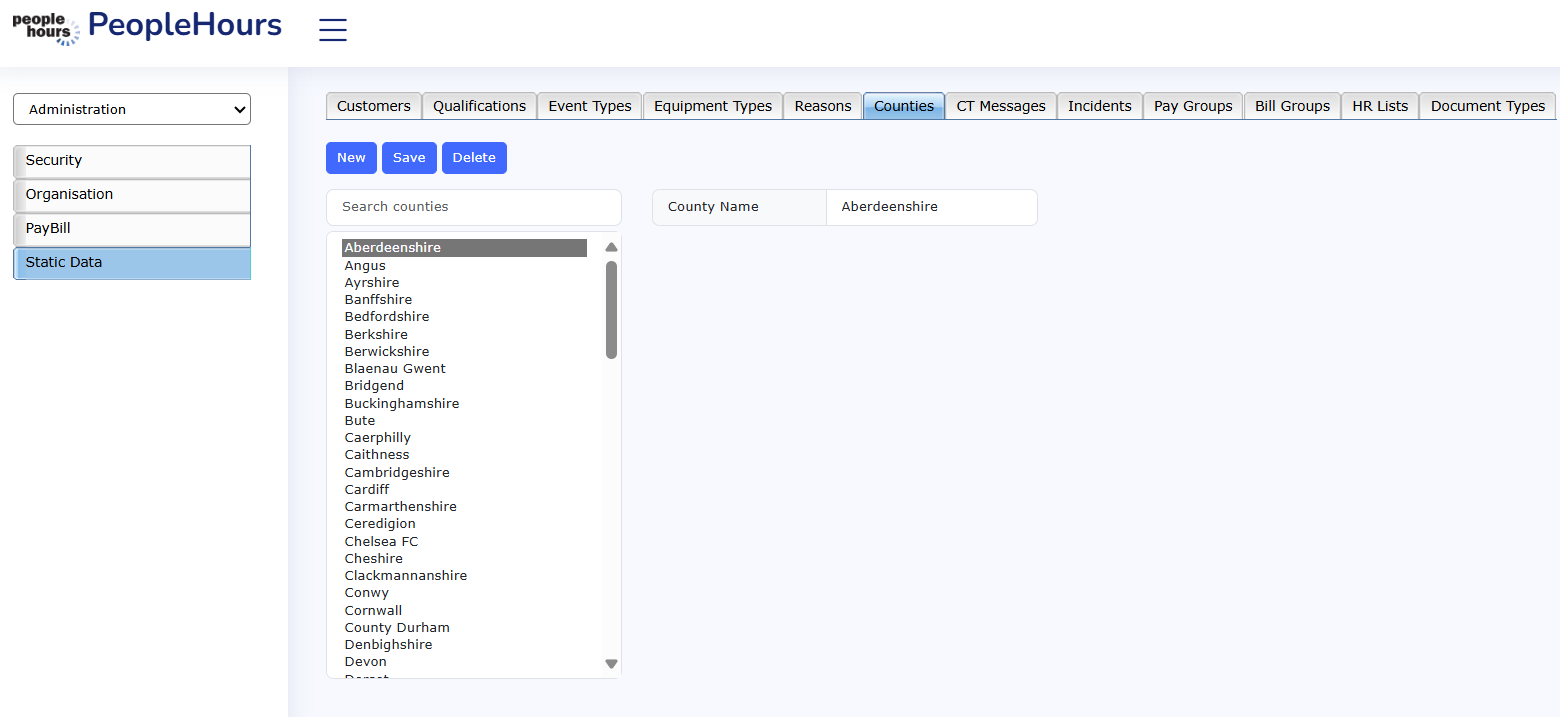 Counties |
Click on the County Name field and enter the name of the county.
To save the new data, click on the ‘Save’ Button. Your data will be saved and the new entry will be displayed in the county list on the left of the window.
To save the new data and add another record, click on the 'New' button. Your displayed data will be saved and a new blank record will be created.