|
<< Click to Display Table of Contents >> Deleting Incident Types |
  
|
|
<< Click to Display Table of Contents >> Deleting Incident Types |
  
|
Once an Incident Type has been used, you will not be able to delete it. To prevent it being available, you can disable it.
Open the Administration Module.
Select Static Data from the left hand menu
Select the Incidents tab displayed at the top of the window. The Incidents window will be displayed.
Any existing Incident types will also be displayed in the Incident Types box on the left of the window.
Select the Incident Type you wish to disable by clicking on the entry in the Incident Types box. The relevant data will then be displayed.
Click on the enabled box to remove the tick.
Click on the ‘Save’ button to store your changes.
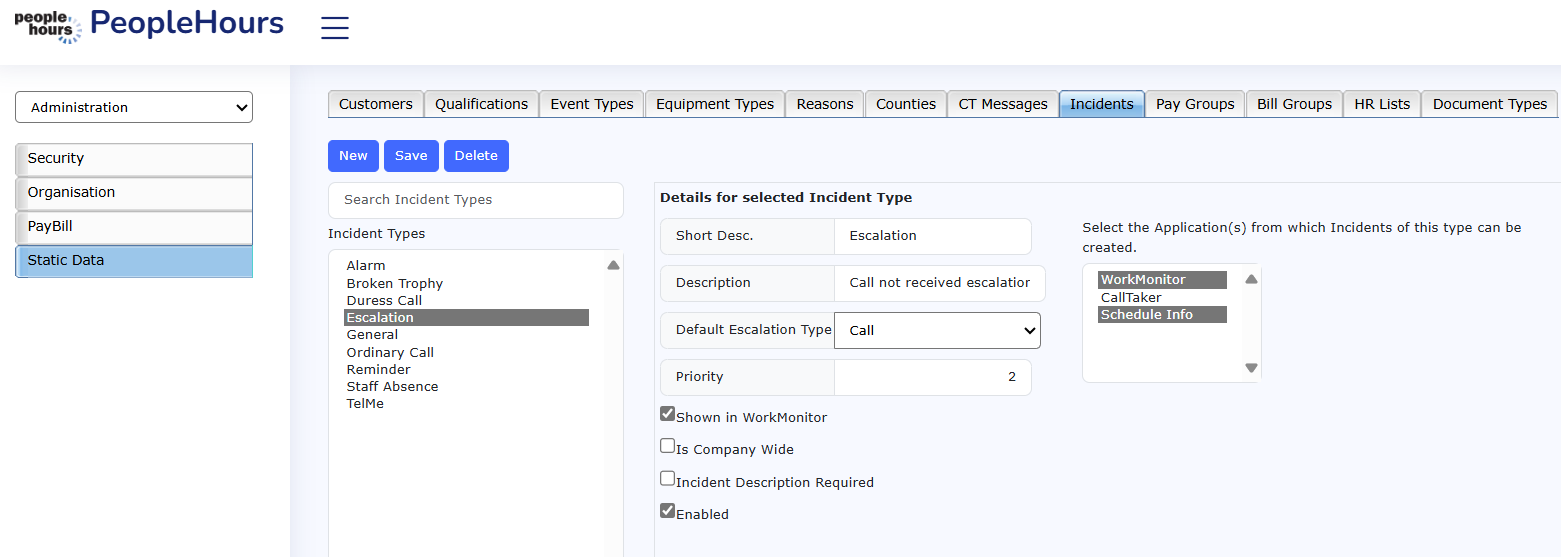 Incident Types |