|
<< Click to Display Table of Contents >> Multi-Factor Authentication (MFA) |
  
|
|
<< Click to Display Table of Contents >> Multi-Factor Authentication (MFA) |
  
|
MFA, or Multi-Factor Authentication, is a security process that requires more than just a password to log in to your PeopleHours account.
This adds additional layers of security to protect against unauthorised access. It combines at least two distinct types of "factors" or things you know (like a password), things you have (like a smartphone), and things you are (like a fingerprint) to verify your identity and prevent cyberattacks.
The PeopleHours administration may have enabed this additional protection on your user account.
MFA administration is enabled by adding the function’s below to the Administrator role, granting permissions to users with the role, to enable or disable MFA on individual User account’s where this is required.
Where this is enabled, users logging into PeopleHours will be sent a One Time Passcode (OTP) per there selected method. Sent to either your registered PeopleHours email or mobile number.
When logging into PeopleHours, after entering credentials from the single logo page, the authentication window will prompt for the provided code from selective method.
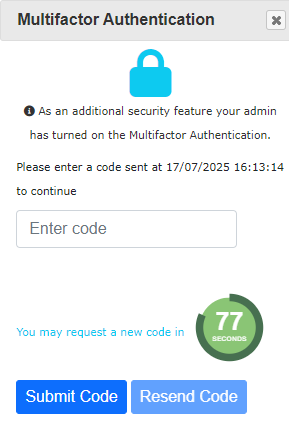 MFA Enter Code |
After Entering the code, click submit to validate the login, if the code has expired, please use the resend code option (requires PeopleHours password entered to resend). Once the code has been validated the login process will proceed.