|
<< Click to Display Table of Contents >> Maintaining Reason Combinations |
  
|
|
<< Click to Display Table of Contents >> Maintaining Reason Combinations |
  
|
Open the Administration application.
Select the Static Data tab on the left of the window.
Select the Reasons tab displayed at the top of the window.
Select the Source by clicking on the entry in the Sources list.
Select the Action by clicking on the entry in the Actions list.
The application will now display all of the reasons attached to the selected Source/Action combination in the list in the center of the main window.
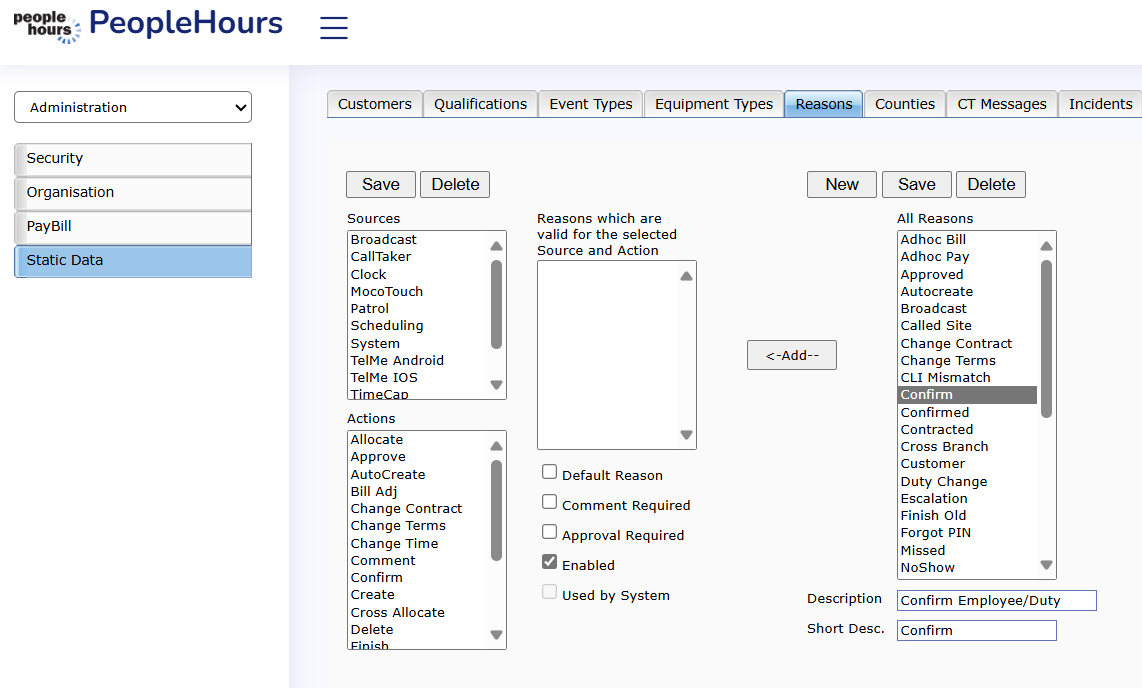 Reasons |