|
<< Click to Display Table of Contents >> Tag Monitor |
  
|
|
<< Click to Display Table of Contents >> Tag Monitor |
  
|
This option is accessed by selecting Tag Monitor from the Select Module Drop down box on the left of the window.
Tag Monitor displays a real time list of all tag reading activity.
 Tag Monitor |
At the top of the Tag Monitor screen the following controls are available:
Filter By |
Allows the display to be set to display all, only allocated tags or only unallocated tags. |
Sort By |
Changes the display order of the displayed list. Options are: Time descending Time ascending Location ascending Location descending Employee ascending Employee descending Tag UID |
Stop Refresh |
Causes the screen to stop refreshing. New tag reads will not be displayed until the refresh is restarted. |
Before Date Time |
Causes the display to only display entries that have occurred before the date and time set by the user |
Row Limit |
By default 500 results will be displayed. This can be changed by entering a new value. Very high values can cause a delay on results being returned. |
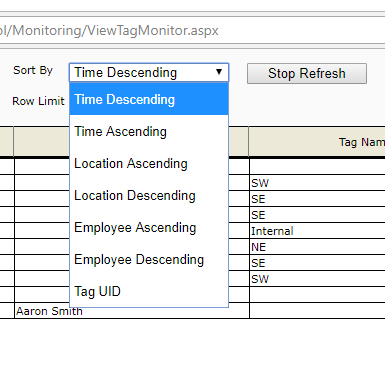 Sort Order |
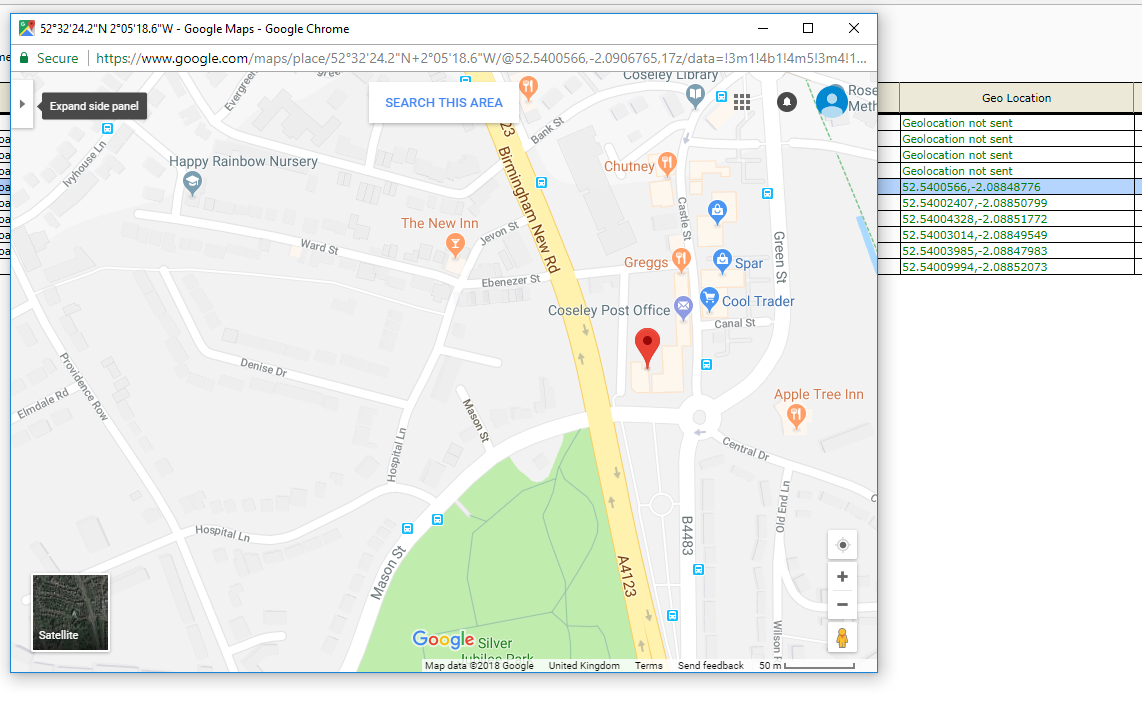 Tag Geo-Location |
Tag Monitor Displays detail in several columns:
Read At |
The date and time the tag was read by the users device |
Location |
The location record the tag is assigned to |
Employee |
The employee record the tag is assigned to |
Tag Name |
The assigned name of the tag |
Read By |
The user that read the tag |
GEO Location |
The recorded Lat-Long location provided by the device when the tag was read. If no location data was sent this will be noted. The Lat-Long location can be clicked to open a new window displaying the location of the read on a map. |
Error |
Any system error messages will be displayed. |