|
<< Click to Display Table of Contents >> Deleting Jobs from an Event |
  
|
|
<< Click to Display Table of Contents >> Deleting Jobs from an Event |
  
|
Select the Event you wish to delete the job/s from.
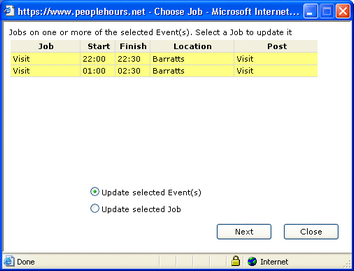
Click on the ‘Delete’ button. The Choose Job window will be displayed.
Ensure that the Update selected job button is active.
Select the jobs you wish to delete by clicking on them.
Click on the ‘Next’ button.
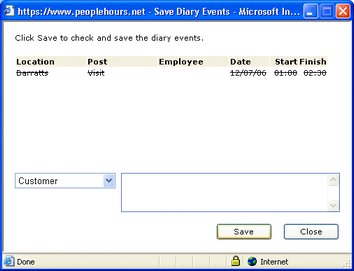
The Save Events window will be displayed.
Click on the ‘Save’ button, the selected job/s will be deleted and the Event will be saved.