|
<< Click to Display Table of Contents >> Employee Service |
  
|
|
<< Click to Display Table of Contents >> Employee Service |
  
|
Select the Service tab. The application will display the Service window.
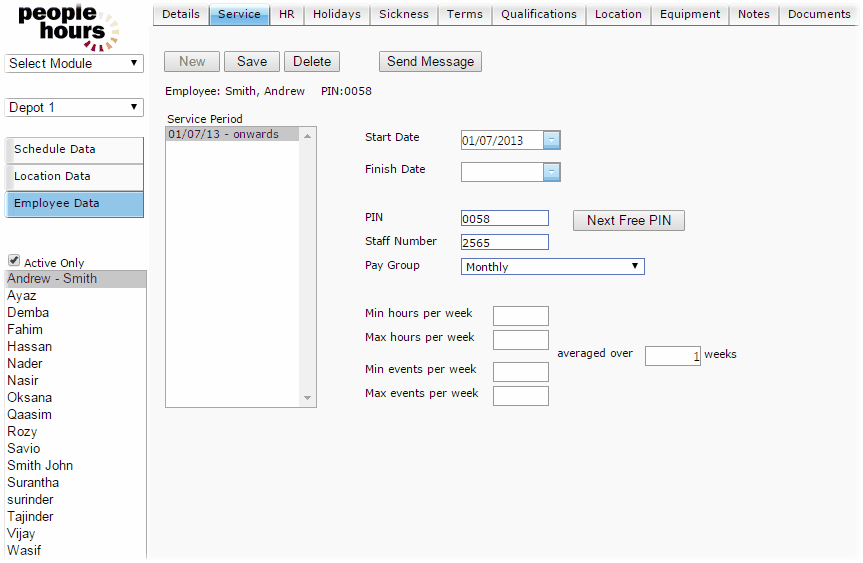 Employee Service |
The Employee Service tab contains the following controls
Service Period |
Details the start and end periods of an employees employment history. (Note that if the employee start date is in the future then the employee will be inactive until the start date is reached) |
Start Date |
Records the employees start date, within the current or selected Service Period. |
Finish Date |
Records the employees finish date, within the current or selected Service Period. |
PIN |
The employees PIN number. The PIN number is generated when the employee record is created but can be changed here after if required. The system will warn if the selected PIN is already in use. |
Staff Number |
An alpha numeric field that can be used to record an employee reference number or UID for external 3rd party applications such as Sage Payroll. (PeopleHours does not require any value in this field.) |
Pay Group |
A drop down selector that places the employee in a pay group. |
Min/Max Hours |
Settings to apply rules to the employees minimum or maximum hours averaged over a number of weeks. Values entered will be used whenever a schedule allocation is applied and if the new allocation will conflict / exceed the settings in the service tab a check failure will be displayed to the user. |