|
<< Click to Display Table of Contents >> Incidents NOT Attached to a Location or an Employee |
  
|
|
<< Click to Display Table of Contents >> Incidents NOT Attached to a Location or an Employee |
  
|
If the Incident is not against a Location an Employee, click on the ‘Incident’ button.
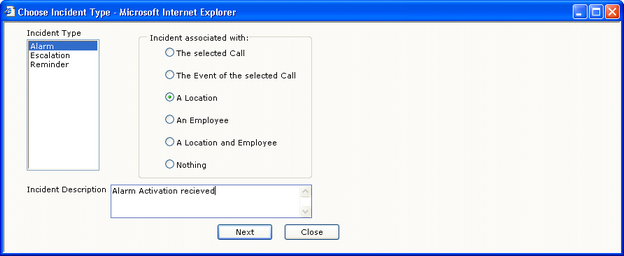 Choose Incident |
The choose Incident Type window will be displayed.
Select "nothing" and click on the ‘Next’ Button, the View Incident window will be displayed.
Enter details of the action taken or required in the field above the ‘Add Response’ button.
If the incident needs to be monitored, enter the reminder period using the fields in the bottom left of the window.
You can set a reminder for a fixed number of minutes or a specific time.
If there is no further action to be taken, tick the ‘or No Reminder’ box by clicking on it.
Click on the ‘Add Response’ button to store your data. The information you have entered will now be displayed in the list on the left of the window.
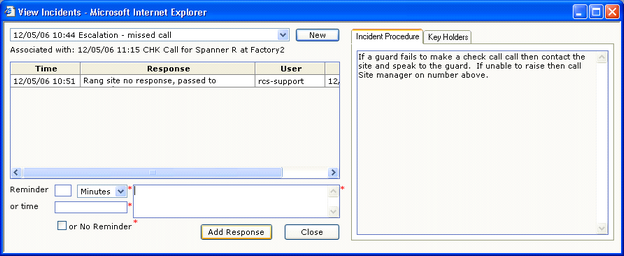 Incident Log |
Click on the ‘Close’ button to close the window and return to WorkMonitor.