|
<< Click to Display Table of Contents >> Modifying PBCodes |
  
|
|
<< Click to Display Table of Contents >> Modifying PBCodes |
  
|
Open the Administration application.
Select the Pay and Bill tab on the left of the window.
Select the PBCodes tab displayed at the top of the window.
Select the code you wish to amend by clicking on it. The selected code will be highlighted and the details for the code will be displayed in the fields on the right of the window.
Modify the values as required.
Click on the ‘Save’ button the store the changes.
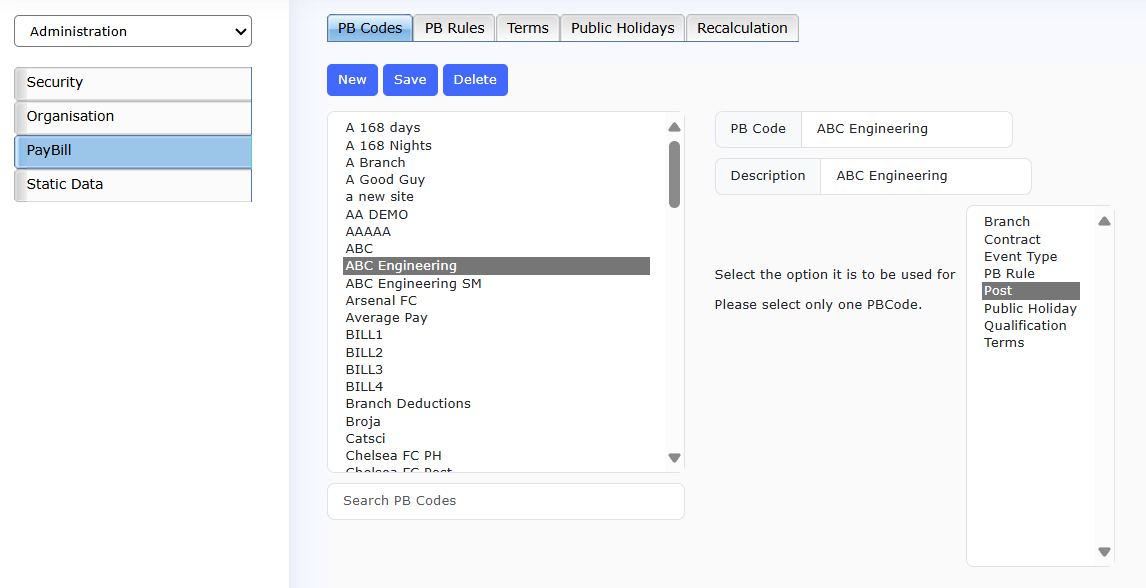 Example PBCode |