|
<< Click to Display Table of Contents >> Schedule Main Window |
  
|
|
<< Click to Display Table of Contents >> Schedule Main Window |
  
|
On entering the Schedule application, the application main window is displayed, see below.
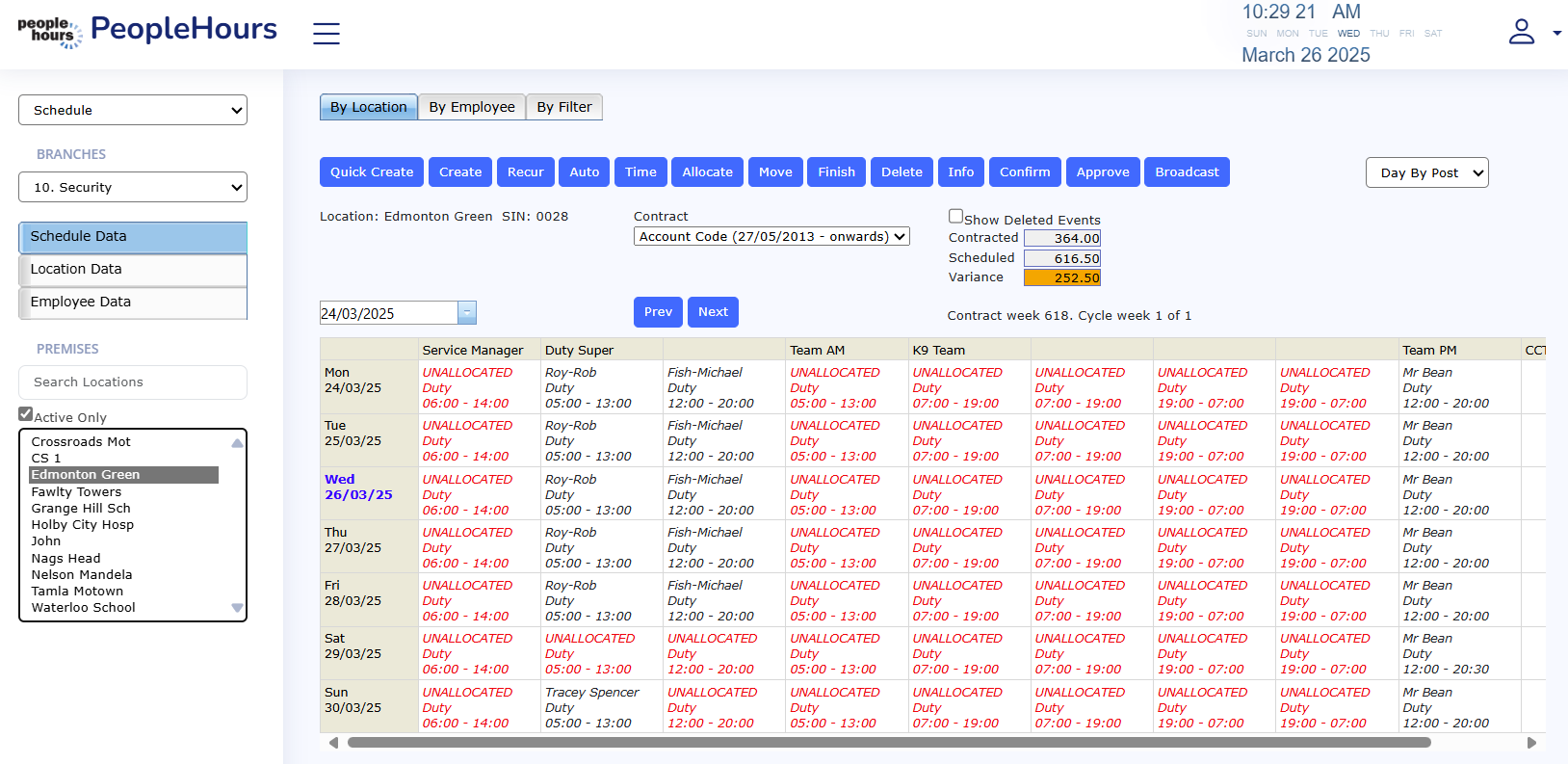 Schedule Window |
On the left of the window you will see:
A drop down box that will allow you to select the branch that you wish to add, amend or view data for.
By default this will display the first branch – sorted alphabetically that you have been allowed to access.
If the branch displayed is not the branch you wish to view/modify data, select the required branch from the drop down list.
The options to select the data view that is required:
Schedule Data Tab – this allows you to view/create or modify the event schedule for the selected location or employee.
Location Data Tab – this allows you to view/create or modify the static data for your locations.
Employee Data Tab – this allows you to view, create or modify the static data for your employees.
Record window – this will display a list of existing location or employees dependant on the tab selected.
At the top of the main part of the window you will see a number of tabs which will allow you to view different data relating to the part of the application you are working on.