|
<< Click to Display Table of Contents >> Changing Time of a Job within an Event |
  
|
|
<< Click to Display Table of Contents >> Changing Time of a Job within an Event |
  
|
Select the required event/s.
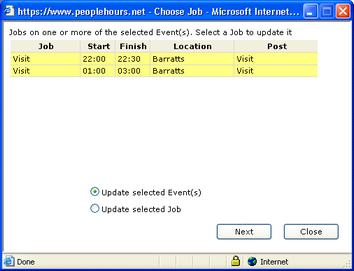
Click the ‘Times’ button. The Change Times window will be displayed.
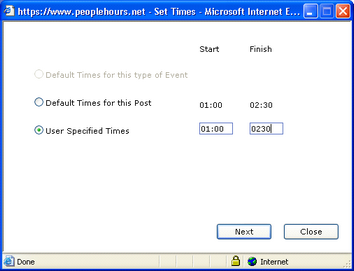
Ensure that the ‘Update selected Job’ button is selected.
Select the job you wish to modify.
Click on the ‘Next’ button.
The Set Times window will be displayed.
Change the times as required and click on the ‘Next’ button.
The Save Diary Events window will be displayed.
Click on the ‘Save’ button and your changes will be saved.