|
<< Click to Display Table of Contents >> CallTaker-IO |
  
|
|
<< Click to Display Table of Contents >> CallTaker-IO |
  
|
The CallTaker application is an optional module for PeopleHours that can receive telephone calls from employees.
It records their ON, OFF or Check Calls in WorkMonitor and updates scheduled duties to provide a record of both Time and Attendance as well as regular scheduled welfare check calls.
CallTaker uses VoIP services to provide a local telephone number that employees call.
The CallTaker will answer after a single ring and play a recorded message requesting the employee to enter their SIN and PIN numbers using their telephones keypad.
After the employee enters the SIN/PIN a recorded message will be played stating "[call type] accepted" or "[call type] rejected"
(Note: The SIN/PIN combination can be reversed if required to operate as PIN/SIN)
The CallTaker-IO monitor screen provides a real time display of all CallTaker activity.
It's primary purpose is to provide data to aid in troubleshooting and fault analysis.
It can be used to search for a specific employee record or telephone number to establish if any calls have been attempted that may have been rejected.
The CallTaker-IO display is also used to track internet related activity across the VoIP services such as DDoS attacks or intrusion attempts.
In this role the display can potentially display many hundreds of lines where remote services are probing the CT services for vulnerabilities.
If users see any activity such as this they should contact Gallinet Support for assistance.
The columns displayed in the CT Monitor are detailed below:-
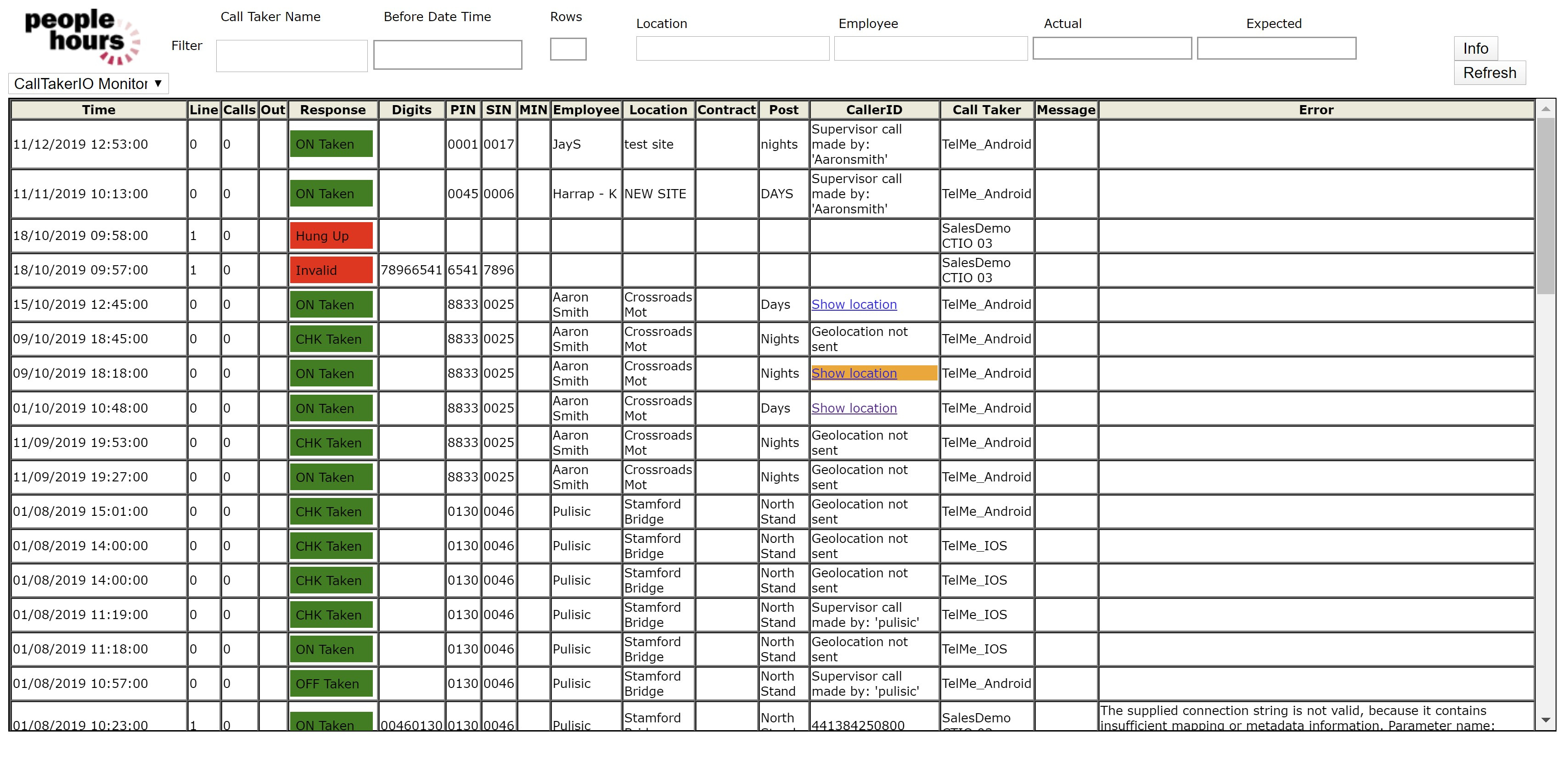 Ct-Monitor |
Time |
The time the call event was received |
Line |
The line attached to CallTaker that the call was received on |
Calls |
The number of concurrent calls being received at the time |
Out |
A green tick indicates where the CT service has made a CT-Out Automated Call to the employee or post telephone number. |
Response |
The call type, ON, OFF or CHECK calls |
Digits |
The numbers sent by the caller using the phones keypad |
PIN |
The employee SIN number (Where resolved to a known record) |
SIN |
The location SIN number (Where resolved to a known record) |
MIN |
The CT-Message Identification number. (Where resolved to a known message ID) |
Employee |
The employee to which the call relates. (Where resolved to a known record) |
Location |
The location to which the call relates. (Where resolved to a known record) |
Contract |
The location contract reference. (Where resolved to a known record) |
Post |
The location post to which the call relates.(Where resolved to a known record) |
Caller ID |
The reported caller ID of the phone making the call or the Geo-Location record. (An orange highlight is used to indicate a mismatch between the expected number and the number used or where the call originated from outside of the Geo-fenced area.) These settings and controls are applied in Location Data : Posts. |
CallTaker |
The CallTaker server name or the name of the service that received the call or the device type, Android, IOS etc. |
Message |
Displays message content. Static Data: CT Messages (CallTaker Messages) |
Error |
Displays error messages where the CT server has not been able to communicate with PeopleHours servers. |
The fields at the top of the screen allow the CT-IO screen to be filtered to only display specific results.
You can filter by Date, Location, Employee, actual or expected times.
After entering the filter criteria in the field clicking the refresh button will apply the filter.
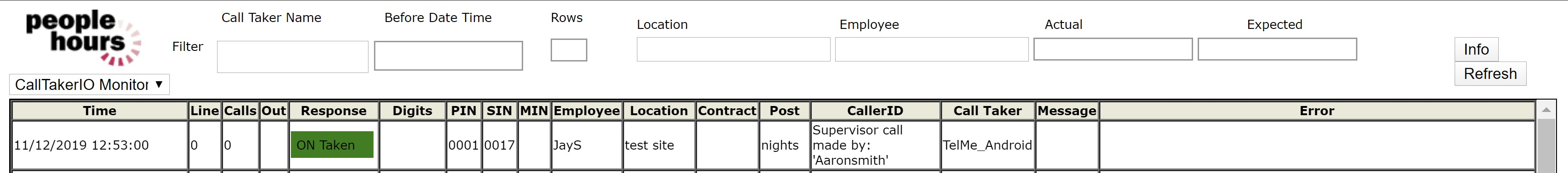 CT Filter |
Device Time
One of the security checks TelMe performs is to compare the time your device is set against the actual time recorded on our servers.
This check is performed to ensure that only accurate time and attendance data is recorded.
If the device time differs from the PeopleHours server time the employees call may be rejected and the variance will appear on CallTaker Monitor.
Employees device time should be set to automatically synchronise with an internet time server or their networks time synchronisation service to avoid any issues.
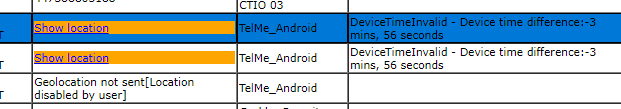 CT Time Difference |